CareCloud CDP News
New Nodes for the Marketing Automation
By Vladimír Stříteský / 6. 12. 2022 / CareCloud News, Tips & Tricks / Automation, New features
The number of businesses using CareCloud’s Marketing Automation app grows every month, and so does the volume of processed customer accounts, the volume of sent emails, text messages, and push notifications.
Our marketing automation app’s growing popularity helped us devote additional resources to bring you even more possibilities than ever!
The latest update provides you with new nodes: Loop, Split by Date, and Split Contacts by Number.
LOOP
We all know it; we want to repeatedly check whether a customer did an action (e.g., redeemed a voucher), and our workflow grows in size by repetition of exactly the same nodes, right? No more! With the Loop node, you can set up as many repeated checks as you want with only a few nodes.
Let’s imagine that we assigned our customer a voucher that expires after 14 days, and we want to check every three days whether the voucher was redeemed.
We start the same way as with any other workflow:
- Use Assign voucher node
- Send Email node to inform the customer
- Use Wait node for 3 days
- Use Condition node to check whether the voucher was redeemed
- Use Email node to remind the customer about the expiring voucher
Without the loop, we would need to repeat steps 2. – 5. each time we want to check redemption and notify the customer. It is obvious that workflow can quickly get really big once you want to check something repeatedly.
But with the Loop node, you only add step 6. and you have taken care of as many checks as you want.
- use Loop node connected to the Condition node and enter the number of repeats
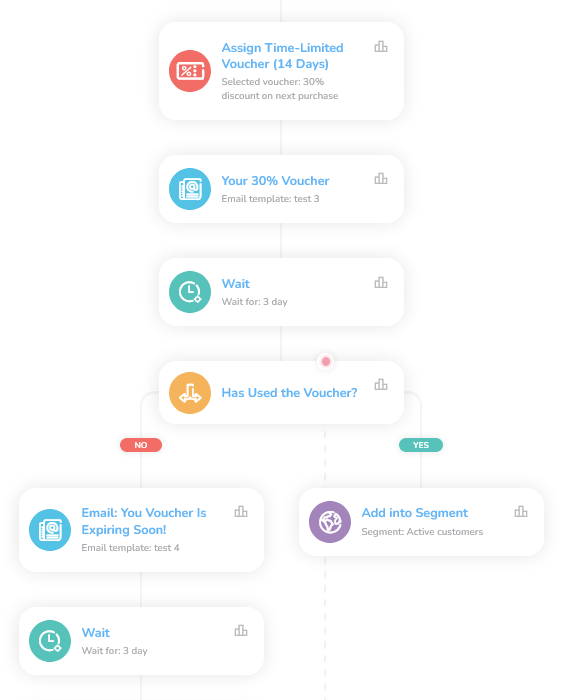
The loop’s start and end are visualized by red dots being connected with a dashed line.
Beware! The waiting node needs to be inside the loop. Otherwise, the loop will repeat itself immediately, performing all the action nodes inside as many times as is the number of repeats. And we don’t want to send a customer 7 emails within the same minute, right?
SPLIT BY DATE
Are you running tiered promotions with different rewards every week? A lot of CareCloud clients do, and it was difficult to set up the workflow logic correctly. That’s why we created a specific node for these use cases.
Split by Date allows you to manage the flow of customer account based on the current date, giving you an easy way to create three distinct branches based on the current date.
Let’s look at an example: Throughout the year, you reward purchases over $50 with a coupon for free delivery for the next purchase.
Yet you prepared a July promotion with different rewards. During the first two weeks, the reward is changed to a $10 coupon; during the last two weeks, the reward is 200 loyalty points. Once July ends, the standard reward of a coupon for free delivery returns.
Quite complex logic, right? But you can manage it with one simple node: Split by Date.
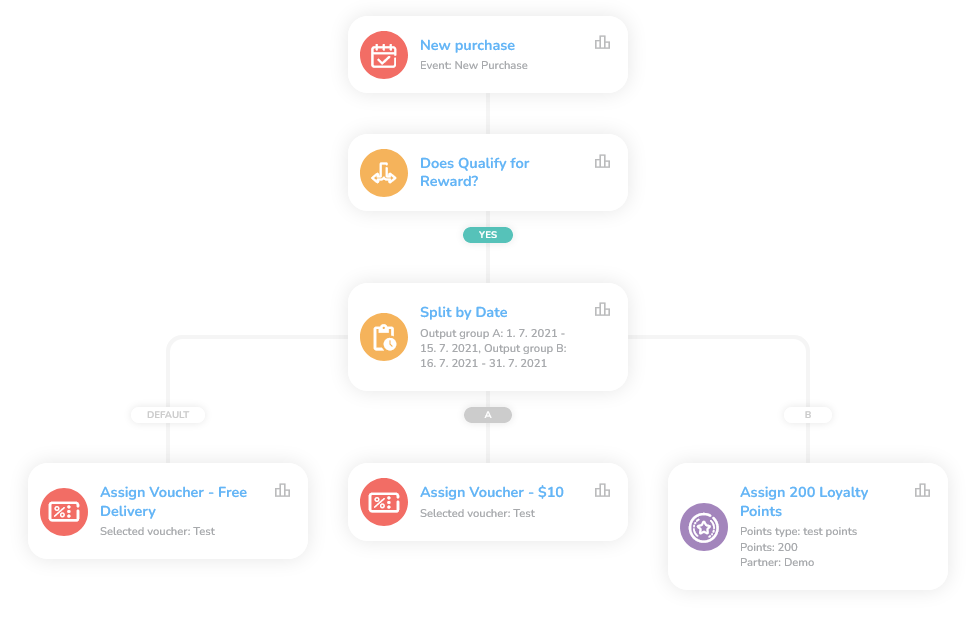
Split by Date node set up is easy; you define time range A and time range B. Those are the periods when reward differs from the standard one. Any date outside of A or B goes to the default branch.
Time range B is optional, meaning you can leave it empty, and no customer will flow to the B branch of the workflow.
SPLIT CONTACTS BY NUMBER
Are you running tiered promotions with different rewards for the first 10, 100, or 1.000 customers? It is a frequent feature of CareCloud’s client loyalty strategy, so we added a node making it easier to set up.
Imagine you are expanding your newsletter subscription list, so you organize a promotion. To give customers the feel of urgency, you ad quantity-limited rewards.
The first 10 subscribers will get a $20 coupon, the 11th – 100th subscribers will get a 5% discount, and the rest gets nothing.
With the Split Contacts by Number node, it is only a matter of minutes to set up this logic.
Split Contacts by Number node set up is easy; you define the number of customers going to branch A and the number for B branch. Once branch A reaches its limit, customers are sent to branch B and once this one is full as well any following customer goes to the default branch.
Time range B is optional, meaning you can leave it empty, and no customer will flow to the B branch of the workflow.
RECOMMENDED
What is hot?
Are you rolling your eyes at the next marketing message flooding your…
We are proud to announce a fresh batch of additions to the…
Subject lines actually matter more than content. Your emails need to stand…
Designer modifications Now you don’t have to spend time trying to set…
Harness the power of emotional intelligence to connect deeply with your customers…
