CareCloud CDP Tutorials
Increase Retention Rate with NPS Workflow: Step-by-Step Tutorial
By Jan Doleček / 5. 6. 2025 / Tutorials / Automation, Customer Data, Emailing
Every brand gets a low NPS (Net Promoter Score) rating from time to time, but can still retain customers and build CLV. Automate low NPS response to drive your success. This tutorial shows you the whole process, from the apology e-mail and voucher design to workflow logic.
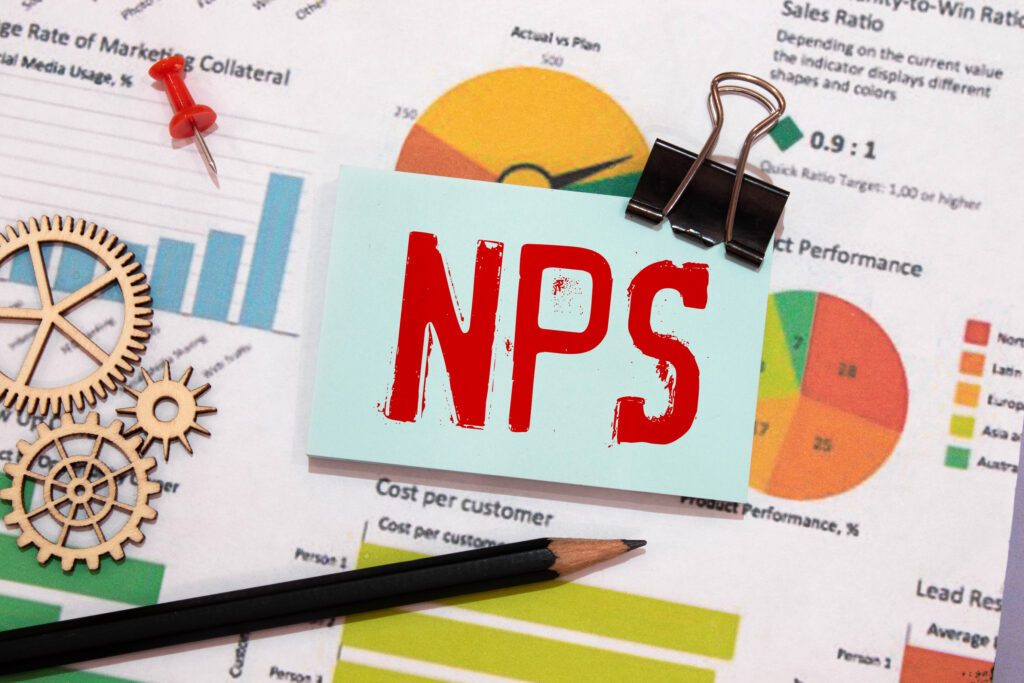
NPS RESPONSE: THE PROCESS
Our use case features an imaginary outdoor brand, Wylde, which collects customer NPS, asking, “How likely are you to recommend our brand?” If the NPS is “low” (below 7), an automation workflow sends an appropriate response (i.e., an apology) based on the customer’s value to the brand. To distinguish this value, we will use CareCloud’s in-built RFM segments.
Our process is as follows:
- Designing two email templates: an apology email with a voucher and an email without a voucher.
- Creating a complimentary voucher for Mid and High-RFM customers.
- Setting up the automation workflow, using all the elements, and ensuring that customers do not abuse the voucher incentive.
Thanks to immediate customer service and complimentary vouchers, customers will be more likely to forgive the brand and even strengthen their relationship with it. CareCloud data shows that this automation reduces churn by 23% on average and increases the CLV by 17%.
DESIGNING EMAIL TEMPLATES
The first email, “NPS Apology” (without a voucher), will be sent to low-RFM customers and will only include two paragraphs of text and a CTA to contact Wylde support.
Include contacts, links to socials, and a clear unsubscribe option. Gathering feedback and resolving issues helps you optimize processes.
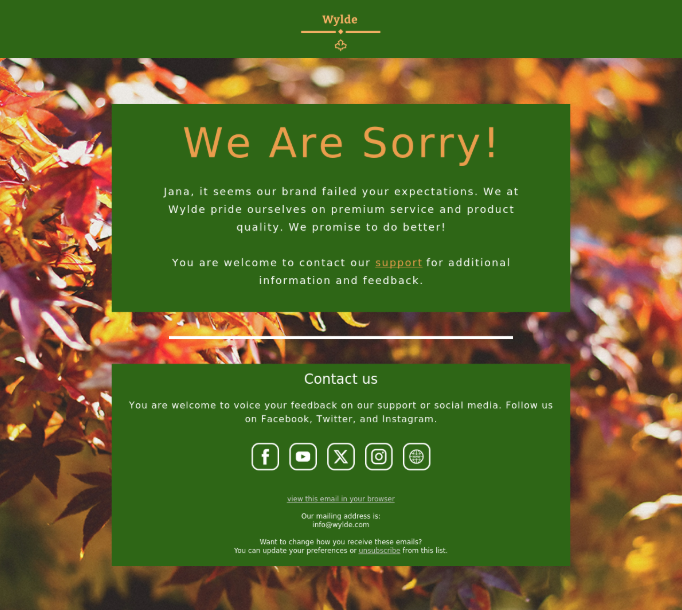
Tip #1: Be extra careful about tone of voice when creating apology emails. You need to express regret but also reassure customers that you value their time, money, and trust.
The second email, “NPS Apology + Voucher,” looks similar but also includes a personal voucher code and CTA that guides customers to redeem their reward.

Tip #2: Maintain the correct text hierarchy! The headline, CTA, and button should have the biggest font. Also, put the brand logo above the headline.
These are the two emails you will send to the low-RFM and mid-RFM segments. The Highest-value customers will receive a personal call from one of Wylde’s call center agents.
The third email reminds your customer that the voucher is expiring in 10 days. Keep the style and design similar and add the custom counter, which must align with the voucher’s actual expiry date.
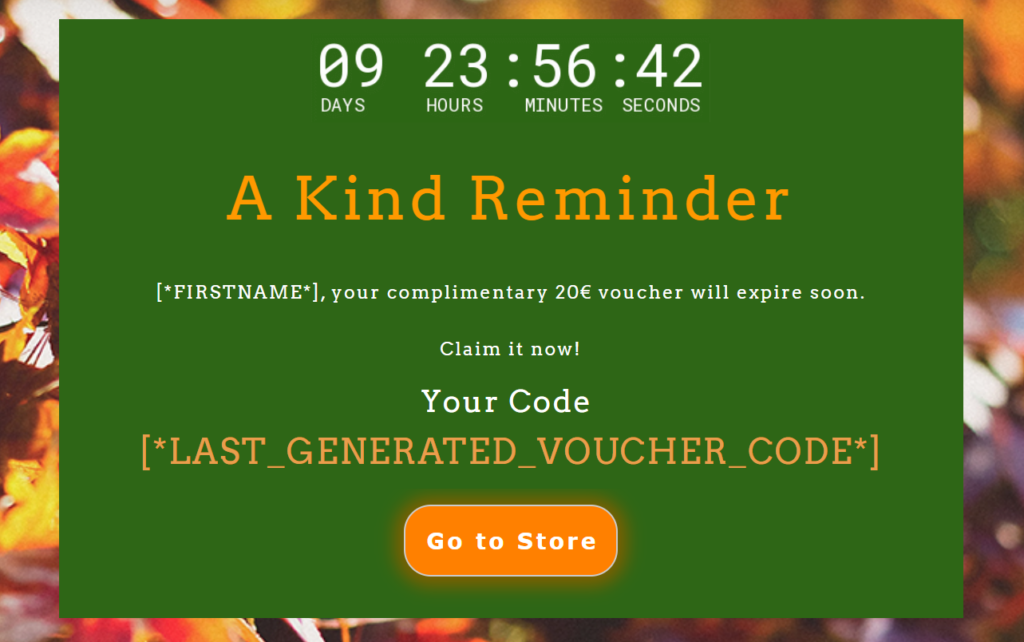
Now we will create the voucher.
CREATING THE VOUCHER
We will assign discount vouchers to customers as part of the workflow. To create a custom campaign reward, go to Loyalty & Administration, Loyalty settings, Rewards/vouchers, and Campaign rewards.
Your apology voucher should be attractive enough to appease customers and retain them. In our case, we offer 20€ off everything because our products all fall in a similar price range. That means leaving the Brand, Product Group, and Products sections empty.
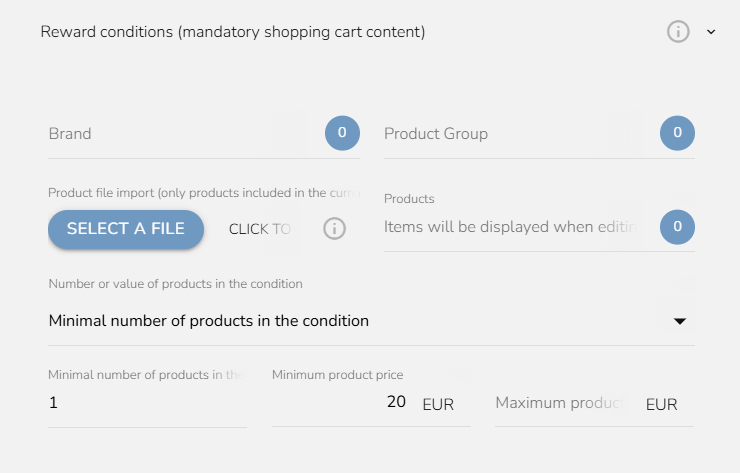
Don’t forget to set the validity of the voucher. We set it to 2 months since it is assigned to the customer. Do not leverage urgency: These vouchers show goodwill towards the customer. Pushing them towards quick purchases may aggravate them.
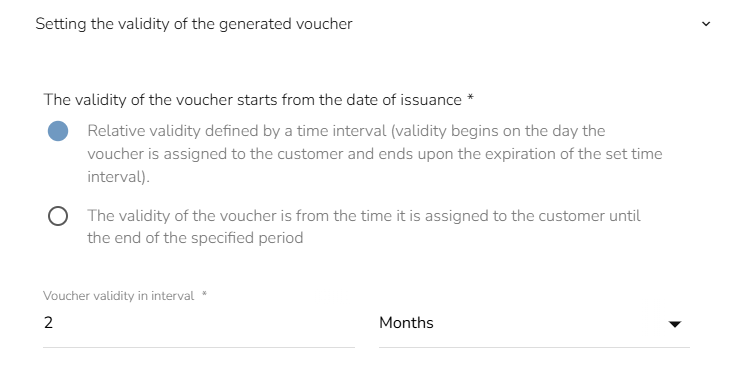
Tip #3: If you wish to reward high-value customers more, create another discount specifically for this segment.
We will call this voucher “NPS Apology, 20€” so we can easily find it when setting up the workflow.
SETTING UP THE WORKFLOW
We will connect all the parts into an effective workflow. The basic principle is distinguishing the customer’s value (based on RFM) and responding either with an email, voucher, or personal call from an agent. The whole workflow looks like this:

First, we simply trigger the workflow with the “Net Promoter Score” event.
Then, we set a condition that ensures customers cannot leverage endless discount vouchers. We put a condition node that finds out whether the customer has been assigned an “NPS Apology, 20€” voucher in the last 6 months.
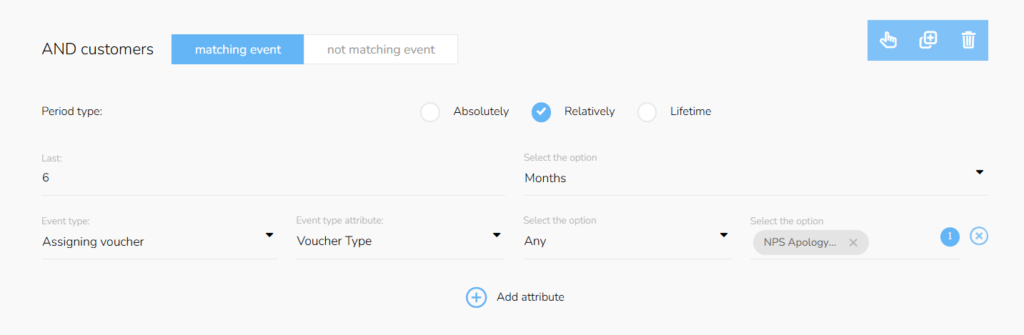
If the customer received such a voucher, send them an email apology (without the voucher) in the “yes” branch.
Then, we will follow up with several conditions based on the customer’s RFM segment. We will start with the lower segments: Lost Customers and Hibernating.
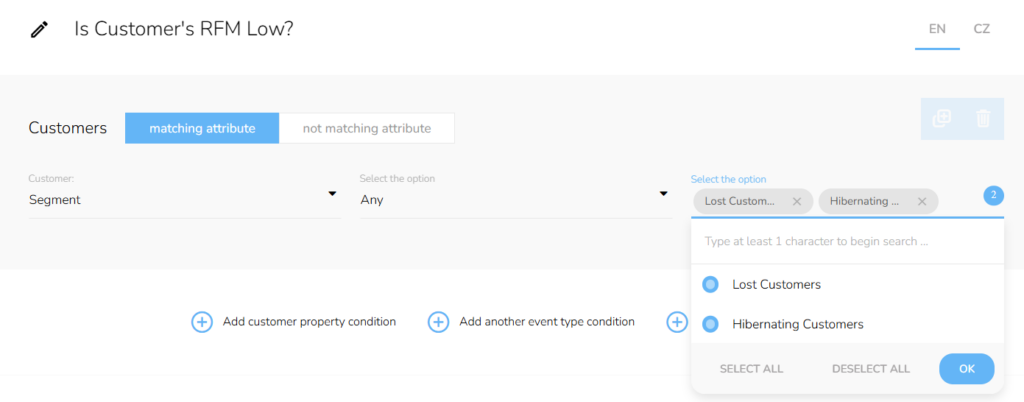
If a customer belongs to one of these segments, we send them an email without a voucher. These customers do not spend much and buy rarely. There is no need to send them a voucher: the brand would only lose out on their purchase without engaging them.
Tip #4: There are 11 RFM segments in total; you decide which to consider low- or high-value. Moreover, you can expand the workflow to include other incentives spread across more segments.
In the “no” branch, we follow up with another condition to find out whether the customer belongs to the middle segments: Promising, Need Attention, About To Sleep, At Risk, New Customers, and Potential Loyalists.
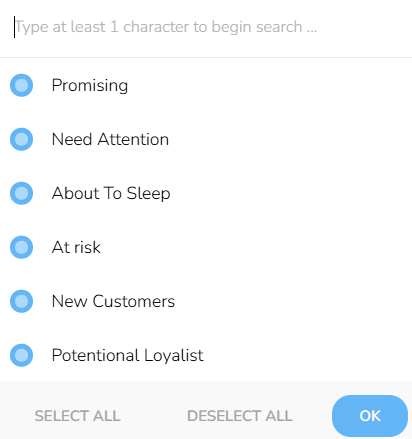
We will send these customers the email version with the CTA button to claim their voucher. We also need to assign the voucher itself.
If the customer is a big spender and belongs to the final three RFM segments (Champions, Loyalists, Cannot Lose), we will not send them any emails but notify call center agents.
Instead, we will use the “Send Notification to User” action node, select the “Call center agent” role, and write clear instructions for the agent to follow (these are abbreviated).
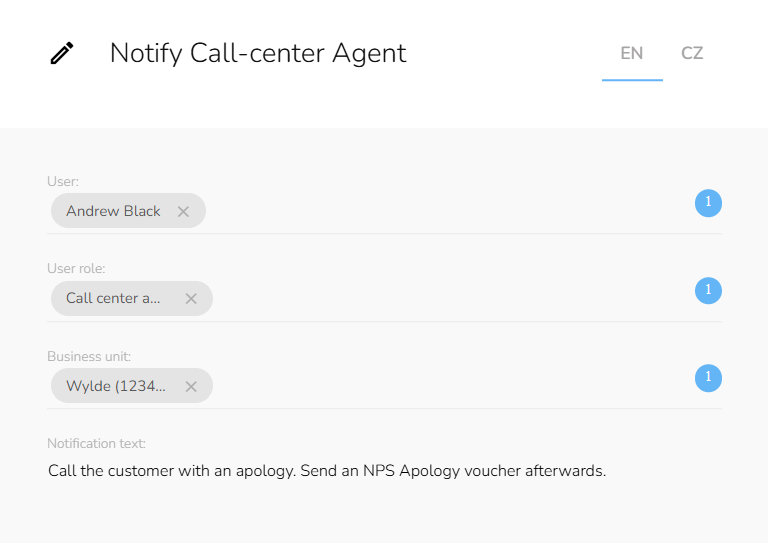
The call center agent will resolve the issue with the customer over the phone, fostering their relationship with the brand. Of course, the agent will send the Apology voucher to the customer.
BUILD OPPORTUNITIES FROM CUSTOMER FEEDBACK
An automated NPS response is just one of the many ways CareCloud empowers your marketing. Our tutorial marks only the beginning of your journey.
You can automate more complex feedback responses, create specific segments to be targeted with personalized customer service, and create custom rewards.
Stay tuned for more in-depth tutorials. CareCloud has much to offer.
RECOMMENDED
What is hot?
The aim of this article is to present a comprehensive methodological framework…
Boost average order value and retention rate with an automated Anniversary Reward.…
A/B Testing: Reward Recommendation We’ve introduced a new possibility to gradually optimize…
If classic retail is your passion, Samoška is the event for you.…
Building customer loyalty is now more challenging than ever. Luckily, omnichannel loyalty…
