CareCloud CDP Tutorials
Automate Restock Reminders: A Step-by-Step Guide
By Jan Doleček / 28. 7. 2025 / Tutorials / Automation, E-commerce, Emailing, Omnichannel, Retail
Stay on top of customers’ minds and increase their shopping frequency with regular restock reminders. Our tutorial will guide you through the whole process, from email and reward design to setting up the complete automation workflow.

KEEP CUSTOMERS INTERESTED
Most brands’ profits come from repeated purchases. An effective strategy lies in reminding customers to buy just as the product runs out/expires. Goods like coffee capsules, fitness supplements, or contact lenses must be replenished often. Remind customers at the right time with automated notifications.
We will design a restock purchase automation for a mock brand Quofi. Its main product, coffee capsules, comes in 30-day packages. The whole process is as follows:
- Design several email templates to notify customers to replenish their capsules and offer voucher incentives.
- Design SMS and push notifications to secure the purchase near the end of the 30 days.
- Create reward vouchers that incentivize customers to buy. The 5% discount is offered to regular customers who buy in 30-day cycles, while the 20% discount is aimed at new customers.
- Put all the components into one automation workflow.
The whole process is done using CareCloud.
EMAIL DESIGN
The first email, “Quofi Regular Purchase,” reminds customers to restock their capsule packages. We combine simple graphic design with a clear CTA and design the button to be visible and, naturally, the center of the customer’s attention.

Tip #1: Use CareCloud’s preview function to ensure the template looks good on smaller devices.

We will design two alternatives to account for the two voucher incentives, with 5% and 20% off.
 | 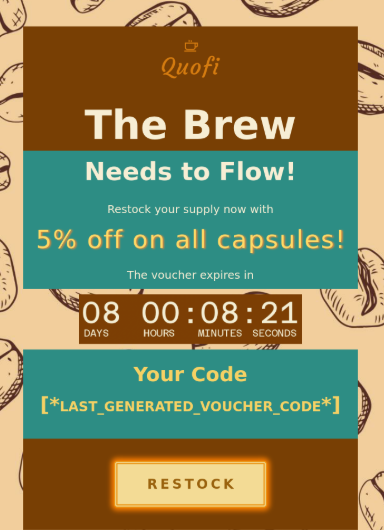 |
The second and third emails follow the same simplistic design but add a discount incentive. To include variables, click in the text. In the menu, choose “Marketing automation variables” and “Code of last generated voucher.”
Tip #2: Marketing automation variables work only if the email is sent from a workflow.
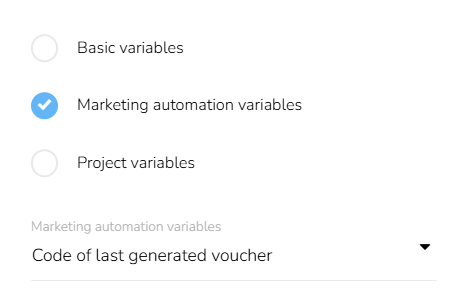
To better distinguish between them, we will name these “Quofi Regular Purchase 5% off” and “Quofi Regular Purchase 20% off.”
Tip #3: Harness urgency by adding a custom timer that shows customers how much time they have left to claim their reward.
The last email, “Quofi Regular Purchase, Last Chance,” is a final reminder before the 30-day period ends and the voucher expires. It will be accompanied by SMS or push notification.

SMS AND PUSH DESIGN
Now, we will create a short push notification. Keep the text very short and use variables similar to email design. Apart from SMS, we need to put “Click action,” which will lead customers straight to the product page.
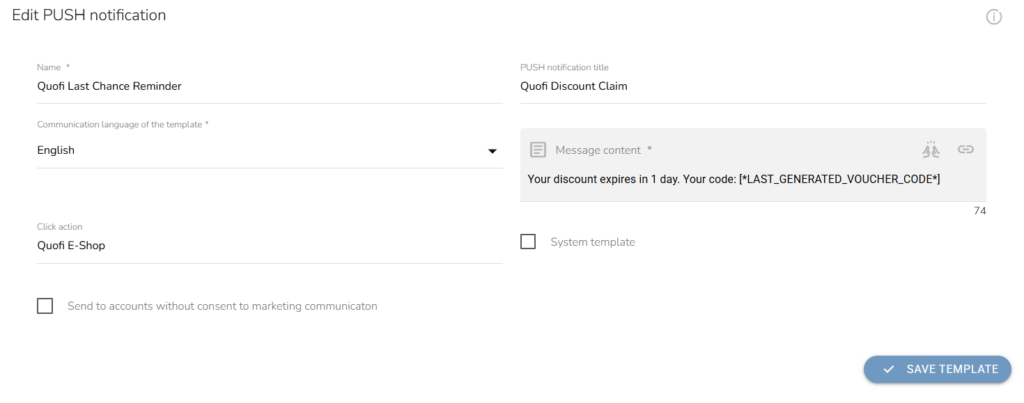
SMS design works very similarly, but there are a few differences: You need to include custom greetings with the appropriate basic variable and identify your brand in the message. You also need to include a URL that leads to your online shop.
Under the text window, you can see the number of characters in your message. Use our URL shortener to limit your message to one SMS!
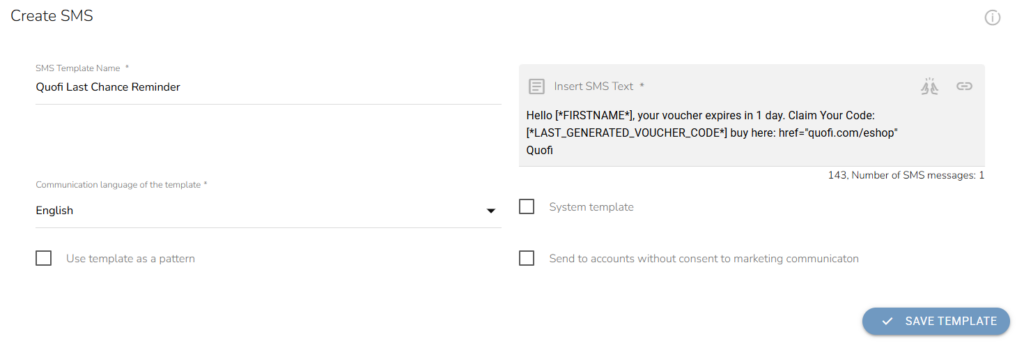
Now that we have all the templates, we must create custom vouchers.
REWARD VOUCHERS
CareCloud allows you to create rewards directly linked with automated workflows. Go to Loyalty & Administration, Loyalty settings, Rewards/vouchers, and Campaign rewards to do so.
We will create two voucher incentives: “Quofi 5% Discount” and “Quofi 20% Discount.” The most important step is setting reward conditions: which products get discounted. We put the necessary products (like Quofi capsules) and set a minimal number of products, which is one.
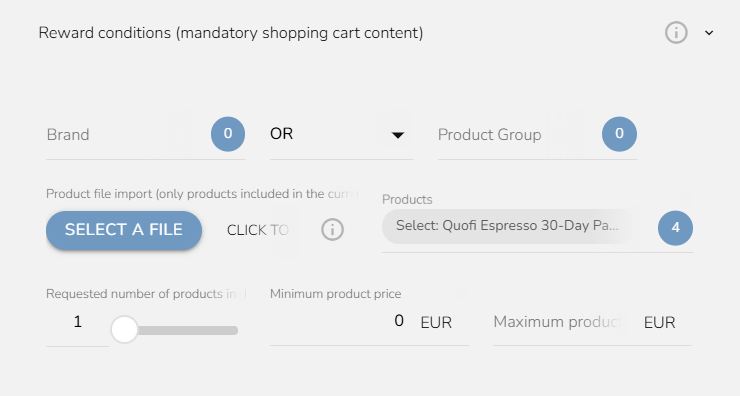
The following two steps are setting the validity and the type of reward. Set a percentage discount (either 5% or 20%) and validity for 8 days relative to the moment of assignment to the customer.
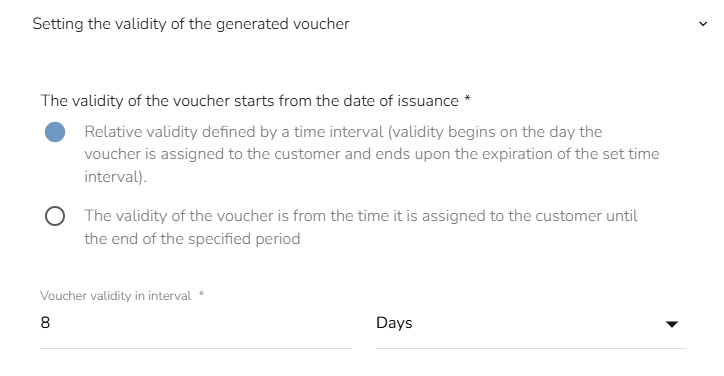
Tip #4: You can set the voucher to be valid only on certain days or hours. Moreover, you can set the discount to be valid only for specific segments. This is perfect for creating rewards targeted at your VIP customers.
We will now move to the last part of the process — automation logic.
WORKFLOW SETUP
We will now use all the existing resources to compile a comprehensive automation workflow that will distribute the email and rewards based on the customer’s purchasing behavior. The whole workflow “Quofi 30-Day Purchase” looks like this:
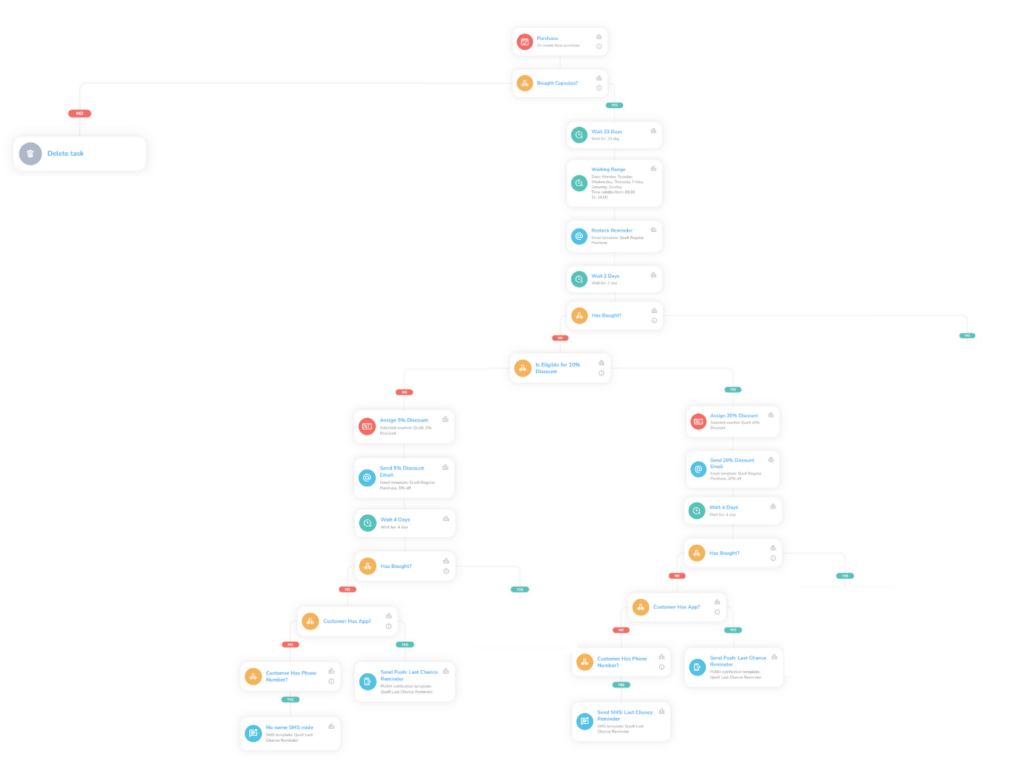
The workflow triggers when a customer buys a 30-day package of capsules. We will start with the “Trigger on event” node and choose “New purchase” in the drop-down menu.
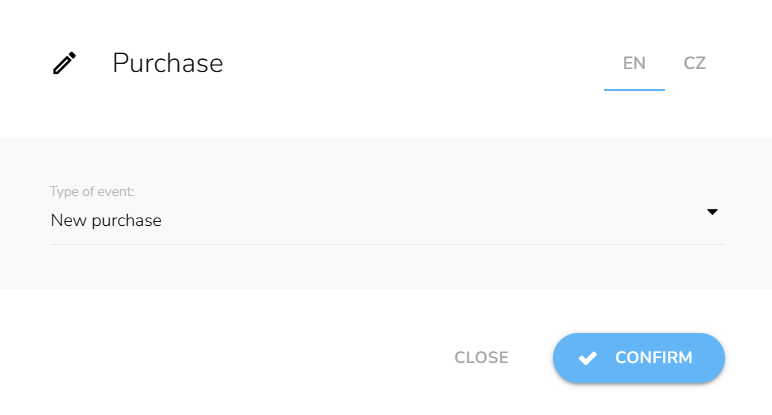
More importantly, we will also include a condition node that distinguishes which specific product a customer bought, in this case, any 30-day capsule package. We will choose the particular products in the drop-down menu on the right. The automation will proceed only if the customer buys the right product.
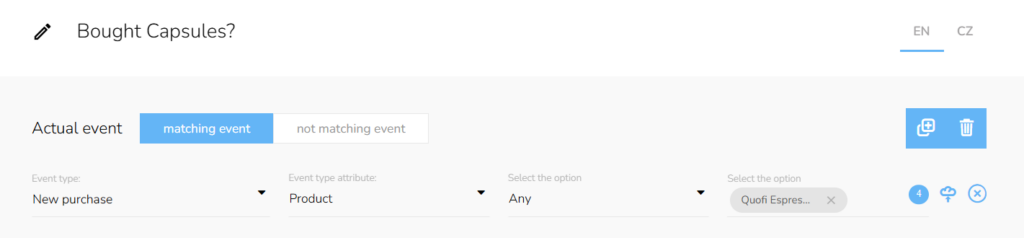
Afterward, we will set a waiting period of 23 days and a waiting range of 9 to 19, so the emails arrive at the appropriate time. Then, we will send the first email, “Quofi Regular Purchase.”
After another 4-day waiting period, we will check whether the customer bought another package. Set the correct products (30-day packages) and the period type as “Relatively,” followed by a purchase in the last 25 days. Whenever we check whether a customer has bought, we must set the right time!
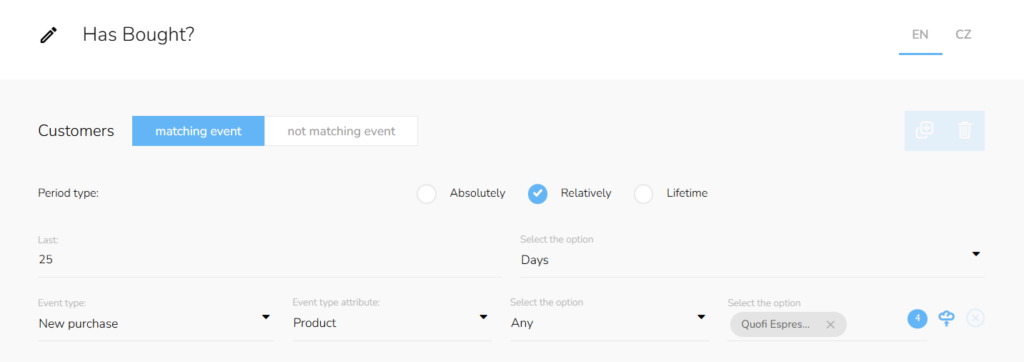
If the customer does not buy (no-branch), we will continue with the workflow.
We will now determine whether the customer is eligible for the 20% discount. We must ensure customers haven’t redeemed their previous voucher for 6 months. If they haven’t, they can receive 20% off. Be sure to choose “customers not matching event” in the settings. All other customers (no-branch) will receive a 5% discount.
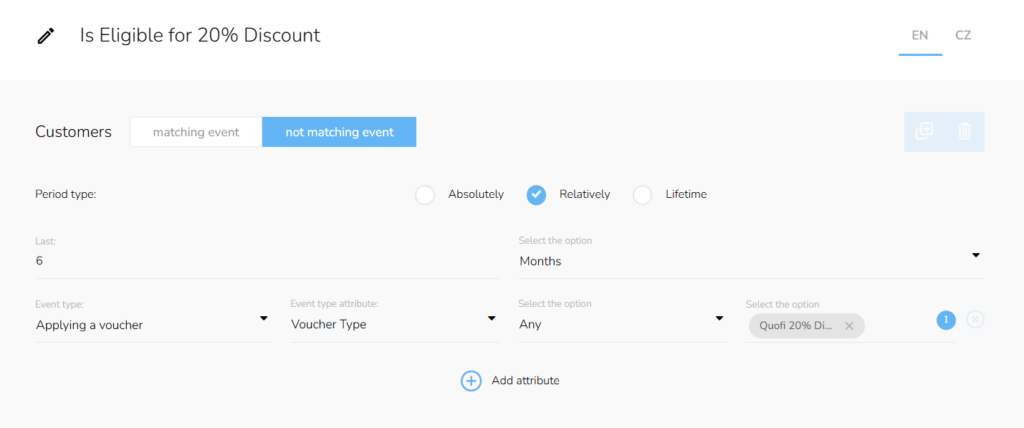
In each branch, we assign customers one of the vouchers and immediately send them the “Quofi Regular Purchase x% off.” Thanks to the interconnected systems, every customer receives their specific code in the email (through variables).
We will wait another four days and add another “Has bought?” condition. If the customers haven’t bought yet (the voucher expires in one day), we will send the “Last Chance” email reminder.
At the same time, we will use conditions to determine whether the customer has installed our Quofi app.
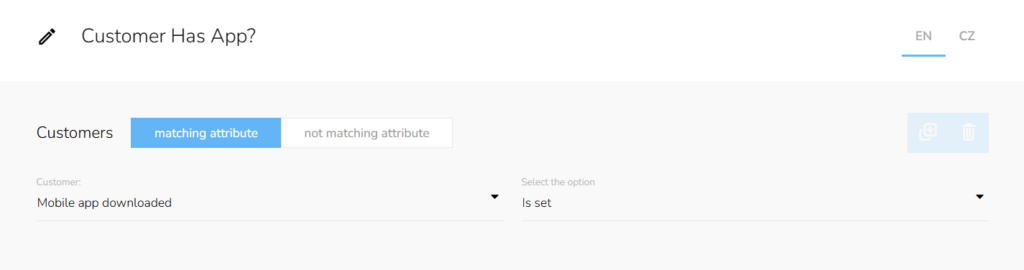
If they do, we will send a push notification we made earlier. If not, we will determine whether the customer’s phone number is in our database. As a last resort, we will send the SMS alert. With these multichannel alerts, we conclude the workflow.
Tip #5: If the customer doesn’t have your app or hasn’t filled in their phone number, you can send an additional last email.
BOOST CUSTOMER RETENTION WITH CARECLOUD
When customers are about to run out of capsules again, Quofi will be the first to remind them to buy again. This dramatically increases the chance they will buy at Quofi. Implementing this simple automation can increase purchase frequency, build CLV, and cement customer loyalty.
This workflow is just a taste of what CDP & CRM CareCloud can offer. Combining template design, reward management, and automation, you can create personalized omnichannel campaigns that engage customers and ensure high marketing ROI.
More tutorials are on the way. Build profitable relationships with CareCloud.
RECOMMENDED
What is hot?
The aim of this article is to present a comprehensive methodological framework…
Boost average order value and retention rate with an automated Anniversary Reward.…
A/B Testing: Reward Recommendation We’ve introduced a new possibility to gradually optimize…
If classic retail is your passion, Samoška is the event for you.…
Building customer loyalty is now more challenging than ever. Luckily, omnichannel loyalty…
