CareCloud CDP Tutorials
Step-by-Step Tutorial: How to Launch an SMS Campaign for Your Most Loyal Customers
By Sabina Bednářová / 9. 10. 2025 / Tutorials / Loyalty, Omnichannel
Want to launch an SMS campaign that delivers real results without wasting your budget? The key is simple: focus only on your most loyal customers. In this article, you’ll learn how to create a highly targeted campaign using smart segmentation, personalization, and precise timing.

WHAT YOU’LL LEARN
To show you how to set up an SMS campaign, we’ll walk you through an example using the imaginary brand Noxfit, which offers high-quality sportswear. Noxfit is launching a limited-time discount SMS campaign. Since these campaigns can be costly, we’ll focus exclusively on the brand’s most loyal customers.
First, we’ll show you how to create an audience using RFM segmentation. Then, we’ll guide you through preparing a personalized SMS, setting up the campaign correctly, and checking for overlaps with other campaigns.
Let’s dive into the first step.
FIND YOUR CHAMPIONS
The first step is to define your target audience. In the SMS section, go to Audience. Since we want to send the SMS campaign only to the most loyal customers, we’ll use the RFM segments.
RFM segments are predefined and automatically evaluated in the CareCloud platform, so you don’t need to configure them manually. Click on “Selection of customers by segments and badges,” and simply select the ones you want to use.
For this campaign, we’ll target the Champions, Loyal, and Potential Loyalists segments.
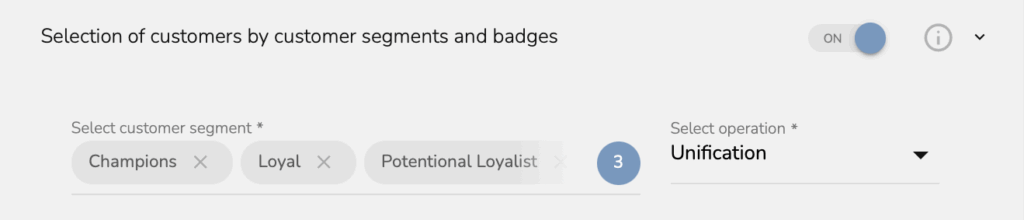
To avoid messaging customers who recently purchased, make sure to exclude anyone who made a purchase within the last 20 days.
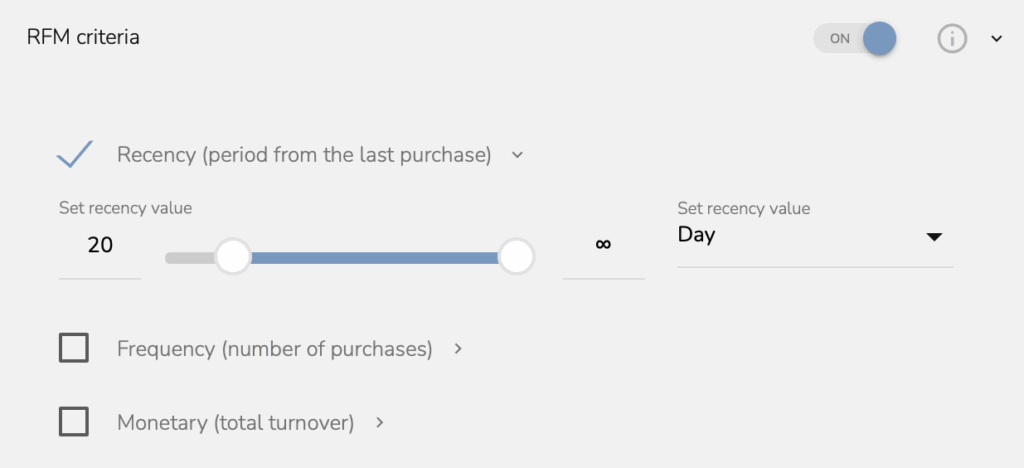
That’s it. Now that your audience is ready, it’s time to craft the actual SMS message.
WRITE TO WIN
Go to SMS Content. Name your template and select its communication language. Next, we need to enter the text of the SMS.
PRO Tip: Stuck for words? Let CareCloud’s AI copywriter, Abigail, help you craft the perfect message. Tell her the type of SMS you want to send, and she will generate the ideal text for you.
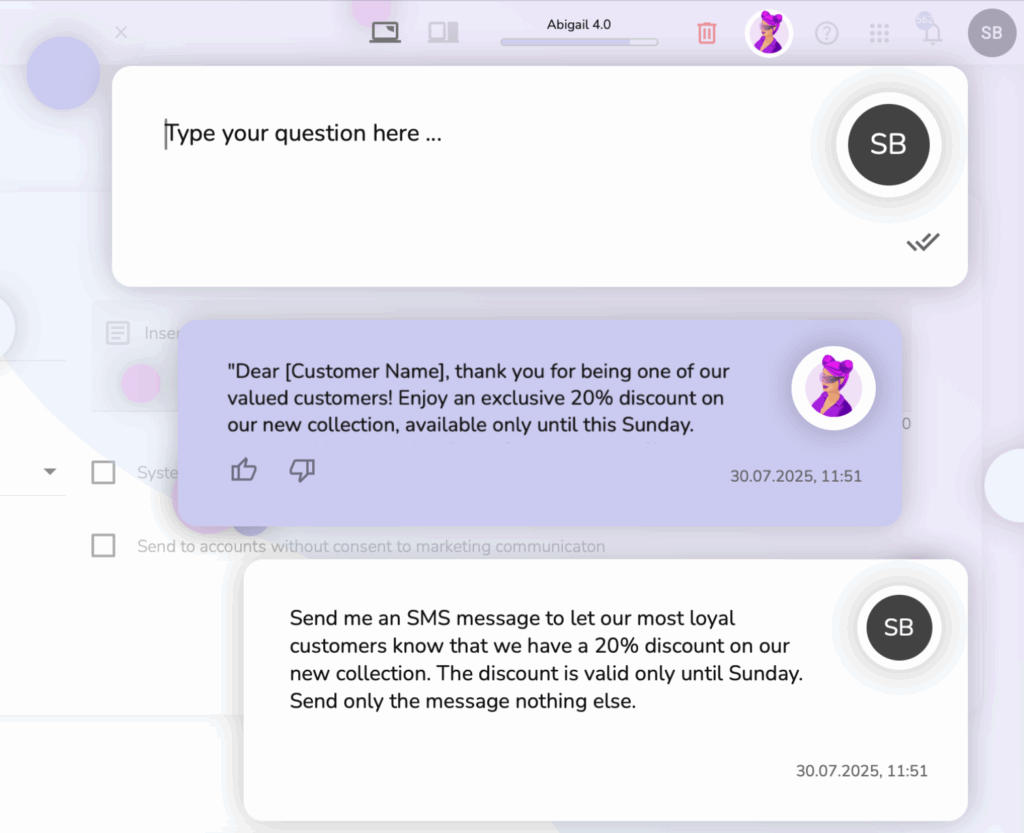
Customers now expect the same level of personalization in SMS campaigns as they do in emails. Click on “Choose a group of variables for personalization” and select, for example, Basic variables.
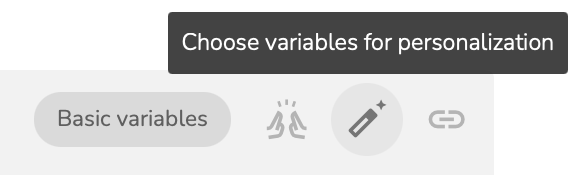
Then, click on the “Choose variables for personalization” icon and select the type of personalization you want to use, such as your first name or a link to the e-shop.
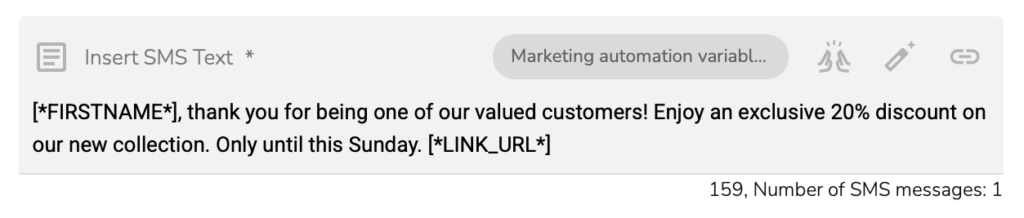
Remember: Ensure that you do not check the option to send messages to accounts without marketing consent.
And that’s it. Your SMS message is ready to go. Let’s move on to setting up the SMS campaign itself.
TIME IT RIGHT
In the Campaign Parameter Setup, we will focus on the most important settings only.
You can either send the campaign manually, schedule it for a specific time, or use the “Optimize email sending time according to customer preferences” option to align with each customer’s preferences. This ensures that each customer receives the SMS at the most relevant moment based on their individual behavior.
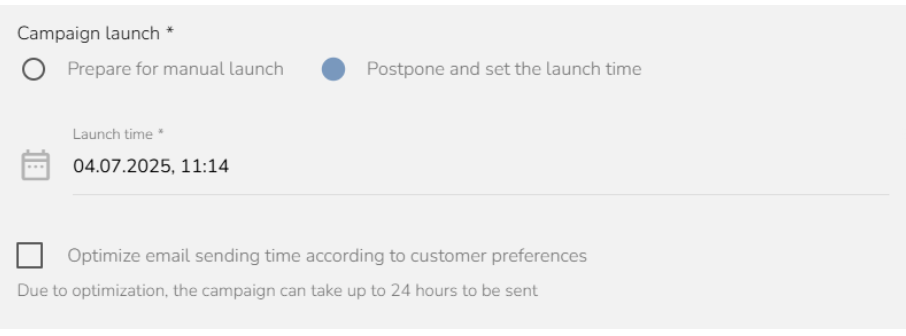
Lastly, choose the audience and the SMS template we have already created.
Your SMS campaign is now successfully set and ready to be launched. But before we conclude this article, we have one more tip for you.
MAP YOUR MOVES
To strengthen customer relationships, your communication should be smooth, well-timed, and highly effective. When running multiple marketing campaigns, staying organized isn’t just helpful — it’s essential.
Use CareCloud’s campaign calendar to see all your launched campaigns perfectly organized.
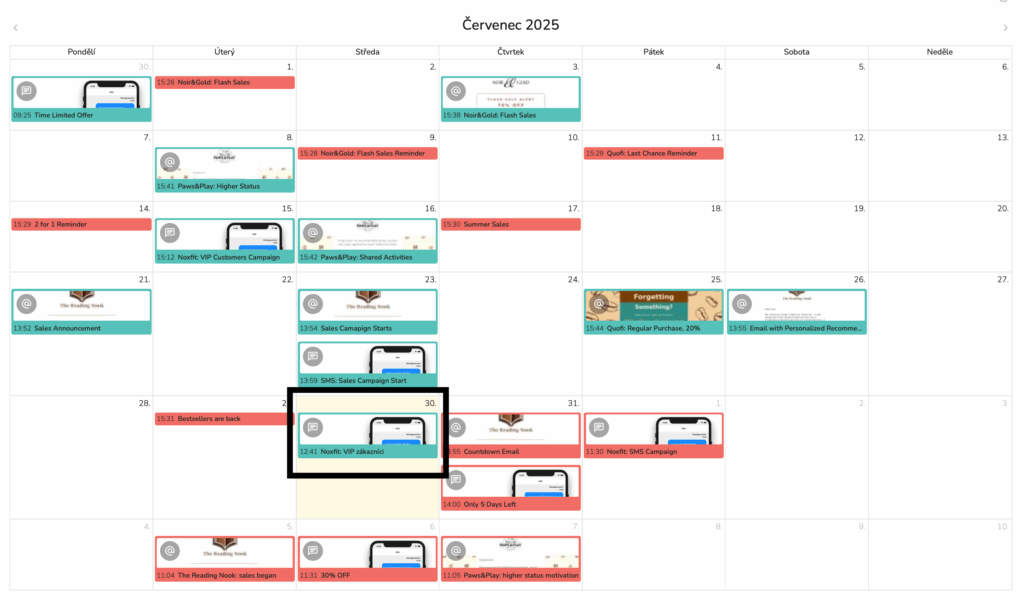
CARECLOUD: YOUR PARTNER IN PERSONALIZED CAMPAIGNS
CareCloud is more than just a CDP & CRM platform. It’s a powerful tool that helps you understand your customers, segment them precisely, and communicate with them at the right time and in the right way.
With advanced features like RFM segmentation, an AI-powered copywriter, personalized variables, and campaign performance tracking, CareCloud provides your team with everything it needs to create efficient, targeted campaigns that truly convert.
With CareCloud, you’re not just collecting customer data; you’re putting it to work. Ready to get more from your campaigns while spending less? Start with smart targeting — and let CareCloud do the rest.
RECOMMENDED
What is hot?
The aim of this article is to present a comprehensive methodological framework…
Boost average order value and retention rate with an automated Anniversary Reward.…
A/B Testing: Reward Recommendation We’ve introduced a new possibility to gradually optimize…
If classic retail is your passion, Samoška is the event for you.…
Building customer loyalty is now more challenging than ever. Luckily, omnichannel loyalty…
